In today's world, knowing Microsoft Excel is not a technical skillset. It is must for all the professionals. It does not matter how many years of experience you have or if you work in a public sector or corporate, Excel is used everywhere. From junior associates to CEOs of organizations, everyone uses MS Excel for day-to-day tasks.
Microsoft Excel is the widely used tool for data analysis across industries. Using MS Excel, you can perform anything from basic mathematical calculations to complex statistical regression models.
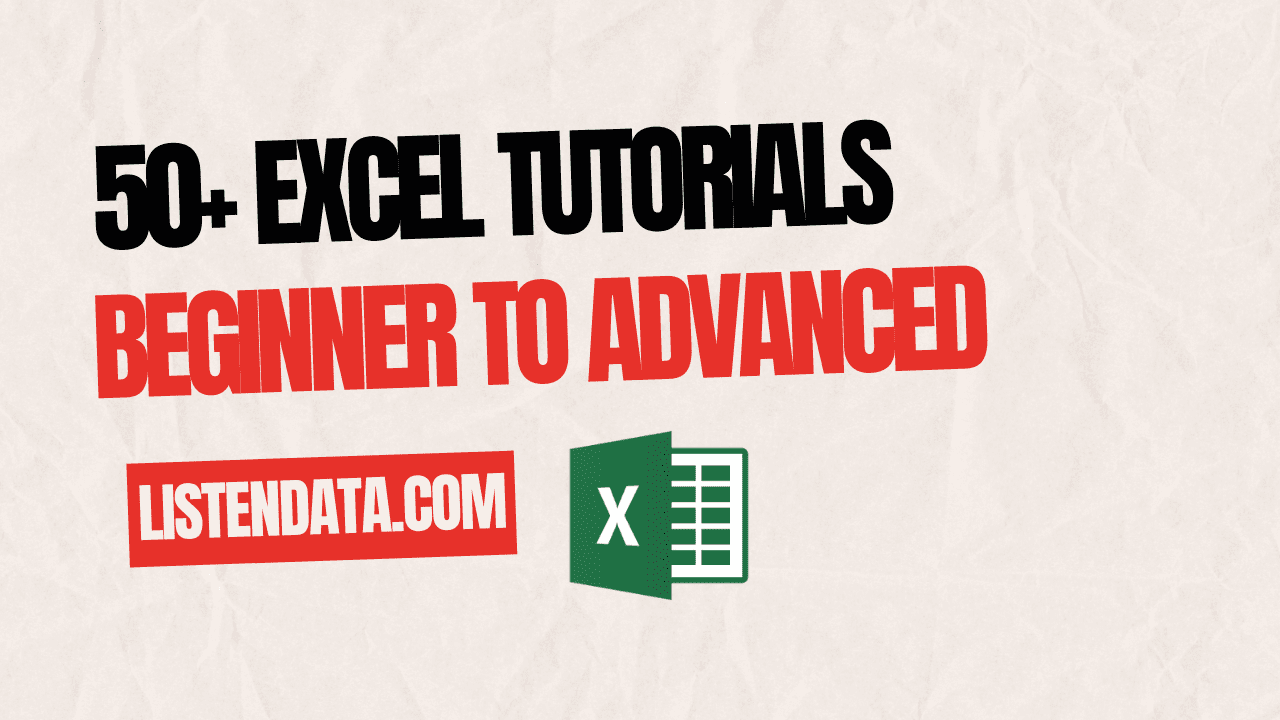
The following tutorials provide useful MS Excel lessons for beginners to get started with Excel.
The following tutorials describe a comprehensive set of intermediate and advanced MS Excel lessons that are useful for learning Excel beyond the basics.
- Excel Array Formulas with Examples
- Custom Number Format Examples
- 3 Ways to extract unique values from a range
- 7 Ways to lookup a value based on multiple criteria
- Count the number of cells containing a particular word
- Find longest word in a cell
- Return Multiple Values for Lookup Value
- Convert Data from Wide to Long Format
- Convert Data from Long to Wide Format
- Convert a numeric value into words using Excel Formula
- Count Duplicate Values in a range
- Next Specified Day of the Week
- Conditional Formatting on a Chart
- Count the number of words in a cell
- Geeky and Creative Ways to Wish
- Intersection between curve and straight line
- Intersection of two linear straight lines
- Lookup Top N values ignoring duplicates
- Sum diagonal cells in a range
- Sum of Digits in a Number using Non array Formulas
- Excel Formula Explained: Correlation Matrix
- Extract text from alphanumeric value using Excel Formula
- Find Maximum Value Using Criteria in Excel
- Find Minimum Value Using Criteria in Excel
- Generating Unique Random Numbers in an interval in Excel
- Using Excel formula to compute partial correlation matrix
- Why two minus signs "--" in an excel formula?
The following tutorials provide lessons on how to create beautifully professionally designed charts in MS Excel.
- Cool Excel Column Chart : Free Template 01
- Cool Excel Column Chart : Free Template 02
- Cool Excel Bar Chart : Free Template 03
- Create Pencil Bar Chart in Excel : Free Template 04
- Create Amazing Percentage Chart in Excel
- Professional-Looking Excel Chart
- Infographics with Excel [Part I]
- Infographics with Excel [Part II]
You can automate repetitive tasks using Excel Macros by writing VBA code. It's a general saying that there are no limits to what Microsoft Excel can achieve. Data Science is emerging these days, there are many other tools like Python and R available for carrying out analysis but Excel still holds its position and is being used as a deliverable for sharing output with others. It is also considered as a cost-effective solution for data storage for companies that cannot afford expensive relational databases.
- Lesson 1 : Getting Started with Excel VBA
- Lesson 2 : Record Your First Macro And Run It
- Lesson 3 : Writing Your Own VBA Code - 35 Examples
- Lesson 4 : Playing with Dynamic Ranges in Excel
- Excel VBA : IF THEN ELSE STATEMENT
- Excel VBA : Select Case Statement (Alternative to IF THEN ELSE)
- Excel VBA : Message Box
- Excel VBA : FOR - NEXT LOOP
- Excel VBA : User Defined Functions(UDFs)
- Excel VBA : Worksheet Functions
- Excel VBA : Find Last Used Row and Last Used Column
- Excel VBA : How to debug a user defined function (UDF)
The following tutorials provide various macros which are utilities to automate tasks. You can use them as per your needs.
- Convert Multiple Excel Files to PDF
- Convert Multiple PowerPoint Files into PDF with Excel VBA
- Filter Data Based on Drop Down Selection
- Calculating Partial Correlation Matrix with Excel VBA
- Excel UDF: Copy cell comment into another cell
- Excel UDF: Dependent cell comment
- Concatenate Text Based on Criteria
The following MS Excel tutorials provide a step by step guide on how to perform various statistical analyses.
- Install Analysis ToolPak Add-In
- Calculate Frequency Distribution in Excel
- Calculating Partial Correlation Matrix with Excel VBA
- Correlation Matrix Using Excel
- Descriptive Statistics Using Excel
- Normal Distribution Using Excel
- Sample Size Calculator with Excel
- Compute Correlation Matrix
- Compute partial correlation matrix
You can use the following MS Excel templates to automate various statistical tests and models.
The following tutorials would show how to perform simple to complex mathematical calculations using MS Excel.
- Check if a number is prime with Excel
- Generating prime numbers in an interval with Excel
- Counting prime numbers in an interval with Excel
- Calculating Intersection between curve and straight line with Excel
- Calculating Intersection of two linear straight lines with Excel
- Generating Unique Random Numbers in an interval with Excel

Share Share Tweet