In R, you can extract numeric columns from a data frame using various methods.
Let's create a sample data frame called mydata having 3 variables (name, age, height).
# Create a sample data frame mydata <- data.frame( name = c("Alice", "Bob", "Charlie"), age = c(25, 30, 28), height = c(165.5, 180.0, 172.3) )
How to Extract all Numeric Variables in R
In the dataframe named "mydata", we have two numeric columns "age" and "height". When we have multiple variables in a dataframe, we don't know the name of the numeric columns in advance.
numeric_columns <- mydata[sapply(mydata, is.numeric)] print(numeric_columns)
In base R, you can extract multiple numeric columns (variables) using sapply function. The sapply function is a part of apply family of functions. They perform multiple iterations (loops) in R.
In dplyr package, the select_if function is used to select columns based on a condition. In this case, is.numeric selects only the numeric columns.
Extracting Numeric Variables with No Missing Values in R
Let's say you want to keep numeric columns that have no missing values in R.
# Create a sample data frame mydata <- data.frame( name = c("Alice", "Bob", "Charlie", "Dave"), age = c(25, 30, 28, NA), height = c(165.5, 180.0, 172.3, 189), weight = c(NA, NA, 72, 74) )
numeric_cols <- sapply(mydata, is.numeric) numeric_no_missing <- colSums(is.na(mydata[numeric_cols])) == 0 numeric_no_missing_cols <- mydata[numeric_cols] [numeric_no_missing]
Let's see how the code works:
numeric_cols <- sapply(mydata, is.numeric)returns TRUE for numeric columns, otherwise FALSE in the dataframe.numeric_no_missing <- colSums(is.na(mydata[numeric_cols])) == 0returns numeric columns with no missing values.numeric_no_missing_cols <- mydata[numeric_cols][numeric_no_missing]selects numeric columns with no missing values into a new dataframe.
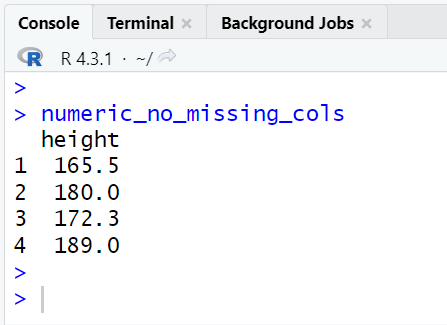

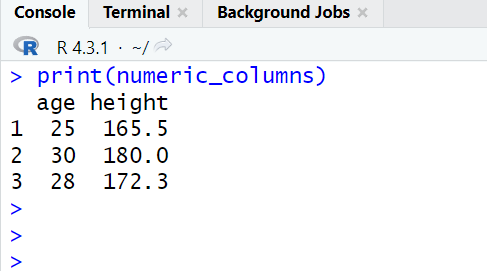

Share Share Tweet