In this post we have covered AutoGPT in detail. By end of this tutorial, you will not only understand how it works but also will be able to run it on your system. Auto-GPT has gained a significant amount of popularity in the media. It has become one of the most talked-about topics across various social media platforms after ChatGPT. It has not only captured the attention of people in Artifical Intelligence community but also people from other background. Media outlets across countries covered it and reported how it can automate everything ranging from simple to complex tasks.
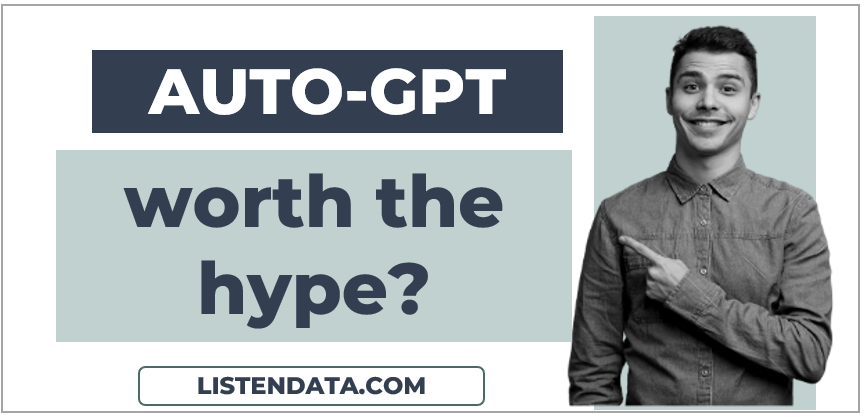
What is AutoGPT?
AutoGPT is an experimental open-source project built on the latest ChatGPT model i.e GPT-4. It is not limited to ChatGPT as it can also do web search and try to find information from internet. When a client gives us a project with instructions on what to do. We, as analysts, perform tasks to fulfill the project requirements. In the same way, by assigning a project to AutoGPT, it will do on its own all the necessary tasks to meet the project's requirements.
Let's say you ask AutoGPT to do market research about different headphones in the market. It will do web search and try to find this information on internet and produce output for you in a cleaned and structured format. See the video below.
How AutoGPT works?
AutoGPT needs three inputs from you.- AI Name
- AI Role
- Up to 5 goals
AI Name: ResearchGPT
AI Role: An AI designed to conduct market research on tech products.
Goal 1: Do market research for different headphones on the market today.
Goal 2: Get top 5 headphones and list their pros and cons.
Goal 3: Include the price of each one and save the analysis.
Goal 4: Once you are done, terminate.
Now it will do all that's required to complete all the above four goals. It includes searching about headphones over internet, list down top 5 headphones with their pros and cons along with prices.
Brain: Auto-GPT uses ChatGPT-4 language model as its brain which helps it to make decisions. It can also work on GPT-3.5 if you don't have access to GPT-4.Long and short Term memory management: This is similar to how humans learn from their mistakes. Auto-GPT has the ability to assess its work, improve upon past experiences, and leverage its history to generate more precise result. Auto-GPT's integration with vector databases, a memory storage solution, allows it to retain context and make informed decisions.Internet access: Unlike ChatGPT, Auto-GPT can access internet for web searches and can fetch desired information for you from internet.File storage and summarizationIt can manipulate files which means it can access and extract data from files and later summarize it if you want.
Popularity of Auto GPT
In github it has gained more stars than PyTorch in just a few weeks. On GitHub, a star is similar to liking a post on social media platforms. Those who don't know about PyTorch - it is an open-source machine learning library developed by Facebook's AI research team which is primarily used for building deep neural networks and other machine learning models. Auto GPT has captured attention from wider tech community, not just limited to people from AI space. Hence more popularity on github and social media platforms make sense.
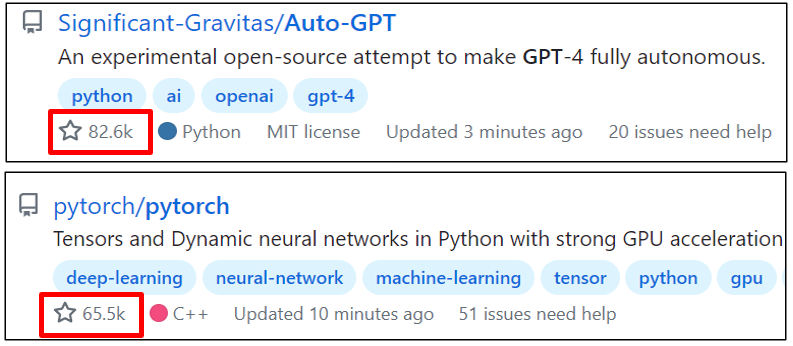
Limitations of Auto GPT
People on social media platforms portray this as a complete replacement for humans in many white-collar jobs. Is it worth so much hype? Let's understand it in detail
Far from perfect: GPT-4 is a great improvement over GPT-3.5 but it's still not 100% accurate. Let's say you assign a task related to coding to Auto-GPT. Since Auto-GPT uses GPT-4 as a brain, it may get code as output from GPT-4 which has a few errors. As a next step, AutoGPT will try to solve these errors by finding solutions of these error messages over internet, or entering error messages as prompt in GPT-4. It is likely it may not find solution during the process and results to a trap in a loop.
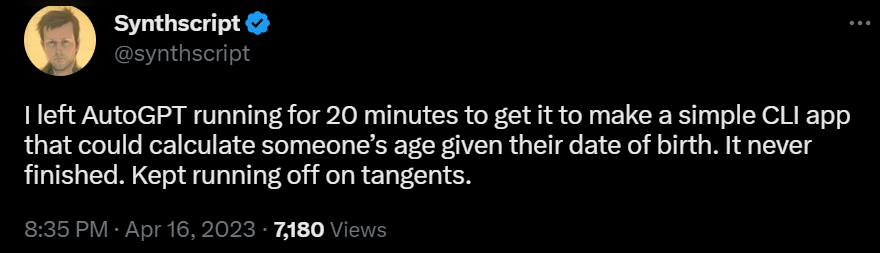
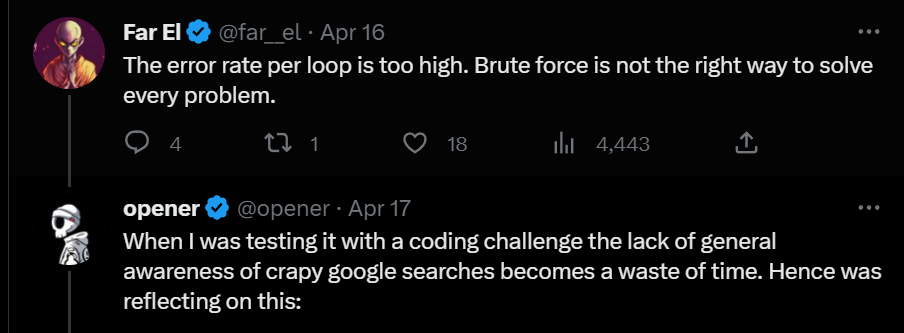
Cost: Since AutoGPT relies on GPT-4 API which is paid and expensive as compared to GPT-3.5. To solve all the goals, it takes a lot of steps to accomplish. Cost may go up very high if it stucks in a loop. As of now there is high likely that it stucks in a loop.
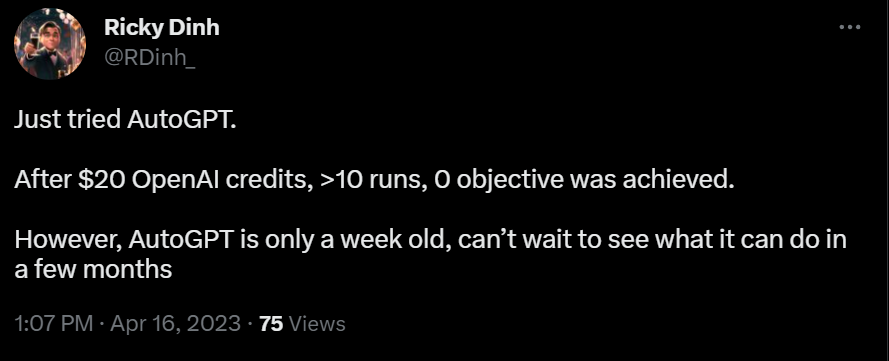
Not Production Ready Solution: Many users reported it does not complete a project most of the times. In simple words it tries to solve issues with different solutions but at the end it is not enough to solve the actual task. In short you can't rely on it completely as it is not yet production ready solution.
AutoGPT: Is it worth the hype?
As of now it can solve tasks which are relatively easy and straightforward. For example market research on some topics, extracting some information from internet, creating FAQs on topics, simple coding and logical problems.
It's like if you are using ChatGPT instead of AutoGPT and ChatGPT can solve things. In that case AutoGPT would be able to complete the task efficiently.
Like ChatGPT, AutoGPT brings efficiency so in future less number of engineers/analysts would be required. Although the GPT-4 API is expensive, using it is still relatively cheaper than hiring an engineer. Think about Auto-GPT as an intern. It always need support of seniors to accomplish the task. It can't replace senior guy.
Auto-GPT will definitely improve over time as there are many contributors working to refine it. As more people use it and report issues, fewer issues will be present in the future, and it will become a more robust solution. Depending on the task, it may work wonders. However, for certain tasks, it may never be a production-ready solution, as it relies on a brute force approach to solve tasks.
Prerequisites to use AutoGPT
1. It can work on your local machine. In terms of system configuration, it does not require expensive hardware or a lot of RAM as it relies on OpenAI API rather than heavy memory computation on your system.
2. Make sure you have access to ChatGPT API. If you still don't have, go to this link and sign-up. It works great on GPT-4 API as it is much accurate than GPT-3.5. You can have access to GPT-4 by joining the waitlist. You can also use GPT-3.5 if you can't wait for GPT-4 API access.
3. It requires Python to be installed on your system.
4. Visit pinecone.io and create a free account. It will be used in Auto-GPT for long-term memory management. Once loggedin, click API Keys in the left-hand side and click on Create API Key at the top. Enter any name you want like AutoGPT and then click on Create Key, then copy both Key and Environment (e.g. us-west-2) for future reference.
How to use AutoGPT
Follow the 8 steps below to use AutoGPT
Step 1: Download source code from AutoGPT github repos. It's a zipped file under Assets section (see the image below). Download only the file with suffix zip and ignore tar.gz.
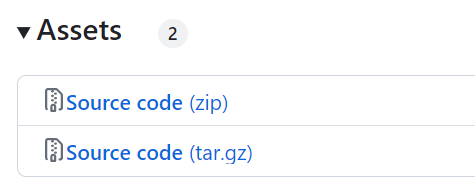
Step 2: Unzip the download folder. Now open it and find a .env.template file. Open the file in Notepad and enter your GPT-4 API key in OPENAI_API_KEY parameter and also set temperature in TEMPERATURE parameter. It can be any value between 0 and 1.
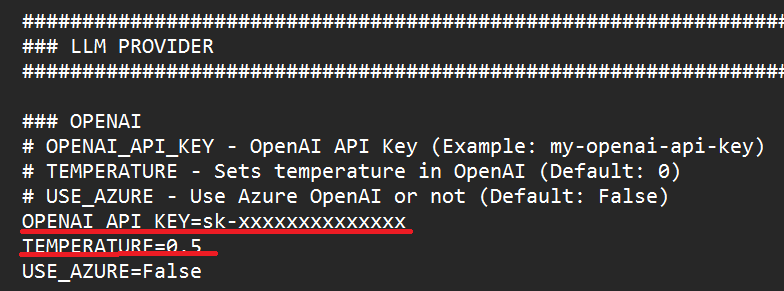
Step 3: Enter Pinecone API Key and Environment in PINECONE_API_KEY and PINECONE_ENV parameter.
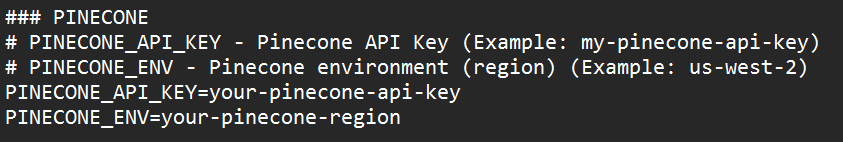
Step 4: Save this file and rename it from .env.template to .env
Step 5: Open Terminal and using cd to locate the directory where the unzipped download repository is present.
cd C:\Users\deepa\Downloads\Auto-GPT-0.2.1
Step 6: Next step is to install all the libraries required to run AutoGPT
pip install -r requirements.txt
Step 7: Run the command below to start AutoGPT
python -m autogptIncase you are using GPT-3.5, use this command
python -m autogpt --gpt3only
Step 8: Once started, assign AI Name, AI's role, Enter goals (up to 5).
To run it interruptedly without your premission, you can enter y -3 which means run it for the next 3 steps without your premission. To stop it you can use Ctrl C shortcut key.


Share Share Tweet